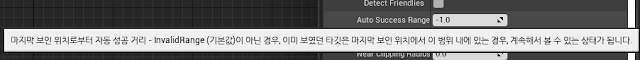?Game=GameModeReferencePath_C
You can get the asset path by right-clicking on your Game Mode asset in the Content Browser, and selecting the Copy Reference option. What we need is basically the part within the single quotation marks. For example, this is what I get upon using Copy Reference:
Blueprint'/Game/TowerDefenseStarterKit/Blueprints/GameModes/BP_GameMode_TowerDefense.BP_GameMode_TowerDefense'
So my reference path is:
/Game/TowerDefenseStarterKit/Blueprints/GameModes/BP_GameMode_TowerDefense.BP_GameMode_TowerDefense
With the path obtained, the final string command for this example scenario will be as shown below:
?Game=/Game/TowerDefenseStarterKit/Blueprints/GameModes/BP_GameMode_TowerDefense.BP_GameMode_TowerDefense_C
번역 :
?게임 = GameModeReferencePath_C
당신은 할 수 있습니다 컨텐츠 브라우저에서 게임 모드 자산을 마우스 오른쪽 단추로 클릭하고 참조 복사 옵션을 선택하여 자산 경로를 얻습니다.. 우리에게 필요한 것은 기본적으로 단일 인용 부호 내의 부분입니다. 예를 들어, 이것이 Copy Reference를 사용하여 얻는 것입니다:
Blueprint '/Game/TowerDefenseStarterKit / Blueprints / GameModes / BP_GameMode_TowerDefense.BP_GameMode_TowerDefense'
내 참조 경로는 다음과 같습니다:
/Game / TowerDefenseStarterKit / Blueprints / GameModes / BP_GameMode_TowerDefense.BP_GameMode_TowerDefense
얻은 경로를 통해이 예제 시나리오의 최종 문자열 명령은 다음과 같습니다:
?Game = /Game/TowerDefenseStarterKit/Blueprints/GameModes/ BP_GameMode_TowerDefense.BP_GameMode_TowerDefense_C
마지막에 "_C" 붙이는게 중요!!!!
“ _C ”은 BlueprintGeneratedClass의 내부 이름을 만들기 위해 청사진 이름에 추가 된 접두사입니다.