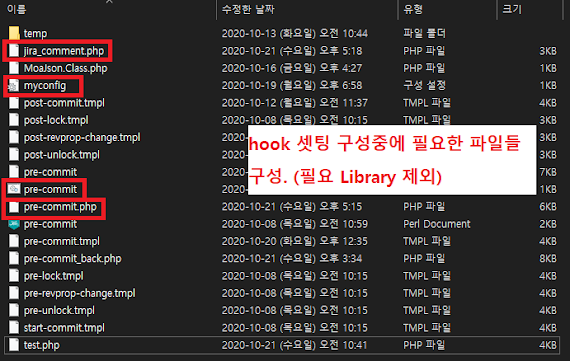have following software installed
1. jira 다운 및 설치
링크 - https://www.atlassian.com/ko/software/jira/download
- start jira server[8080] 으로 서벼 켜놓고 localhost:8080 으로 접속
- 설치 후 jira 계정 생성 및 프로젝트 생성에서 대충 이슈 만들어서 세팅
2. VisualSVN server 다운 및 설치.
Visual SVN Server Download
https://www.visualsvn.com/server/download/
2 - 1. repository 생성
- 생성 하면 백업 폴더에 hooks 폴더 생성 되어있음.
참고 - https://www.visualsvn.com/server/getting-started/
create ex) 빨간 박스는 밑에 과정에서 생긴 파일들.
- https://www.lesstif.com/software-architect/svn-hook-commit-jira-17105782.html
- 위 링크와 같도록 셋팅. (cmd 창 이미지는 기존 svn으로 사용하듯이 commit 해도 됨)
- 정규식 관련 자료 - https://regexr.com/
(나도 잘 모르므로 검색하시길..)
4. JIRA REST API v2 Document
- https://developer.atlassian.com/cloud/jira/platform/rest/v2/api-group-issue-comments/#api-rest-api-2-issue-issueidorkey-comment-post
- 위 링크에서 필요한 정보들 찾아서 추가 및 수정. (본인은 add comment 만 추가한 상태)
-------------- only my example codes ---------------
pre-commit.cmd
- .bat file
1
2
3
4
5
6
7
8
9
10
11
12
13
14
echo start 1>&2
echo message 1>&2
echo : %MESSAGE% 1>&2
for /f "tokens=* USEBACKQ" %%i in (`svnlook log %1 -t %2`) do (
set "RESULT=%%i"
)
echo "%RESULT%" 1>&2
:: ex ) "C:/Program Files/PHP/v7.2/php.exe" -n C:/Repositories/HookTest/hooks/pre-commit.php %1 %2 "%RESULT%"
php "%1\hooks\pre-commit.php" "%1" "%2" "%RESULT%"- comment 부분 utf-8로 넘기는 작업
pre-commit.php
- commit hook php file
1
2
3
4
5
6
7
8
9
10
11
12
13
14
15
16
17
18
19
20
21
22
23
24
25
26
#!/usr/bin/env php
<?php
require_once 'jira_comment.php';
////// ini 에서 가져온 값들 //////////
$configVars = parse_ini_file('myconfig.ini', TRUE);
$username = $configVars['Account']['username'];
$password = $configVars['Account']['password'];
$jiraURL = $configVars['Address']['url'];
$jiraURL_Issue = $configVars['Address']['url_issue'];
////////////////////////////////////
# comment 가 4자 미만이면 커밋 거부
$minchars = 4;
$svnlook = 'svnlook';
#--------------------------------------------
$repos = $argv[1];
$txn = $argv[2];
$comment = $argv[3];
#$comment = `$svnlook log -t "$txn" "$repos"`;
$comment_temp = $comment;
$comment = chop($comment); //공백제거.
if ( strlen($comment) == 0 ) {
fwrite(STDERR, "---------------------------------------------------------------------------\n");
fwrite(STDERR, "Your commit has been blocked because it didn't include a log message.!\n");
fwrite(STDERR, "Do the commit again, this time with a log message that describes your changes.!\n");
fwrite(STDERR, "---------------------------------------------------------------------------\n");
exit(1);
}
else if ( strlen($comment) < $minchars ) {
fwrite(STDERR, "---------------------------------------------------------------------------\n");
fwrite(STDERR, "Comment must be at least $minchars characters. : $comment\n");
fwrite(STDERR, "---------------------------------------------------------------------------\n");
exit(1);
}
## 커밋 메시지에 Jira issue keys 가 들어 있는지 확인
#$pattern = '/(?P<prj>[0-9a-zA-Z]{1,10})-{1,10}(?P<inum>[0-9]+):(?P<comm>[\x{1100}-\x{11FF}\x{3130}-\x{318F}\x{AC00}-\x{D7AF}]{0,1000})+/u';
$pattern = '/(?P<prj>[0-9a-zA-Z]{1,10})-{1,10}(?P<inum>[0-9]+)/';
#$pattern = '/[^0-9a-zA-Z]?(?P<prj>[0-9A-Za-z]{1,10})-{1,10}(?P<inum>[0-9]+)./';
#$pattern = '/\w?(?P<prj>\w{1,10})-\d(?P<inum>\d{1,10})./';
$matches = 0;
if (!preg_match($pattern, $comment, $matches)) {
fwrite(STDERR, "---------------------------------------------------------------------------\n");
fwrite(STDERR, "Comment must match JIRA-ISSUE-KEY!!! \"$comment\"\n");
fwrite(STDERR, print_r($matches,TRUE));
fwrite(STDERR, "---------------------------------------------------------------------------\n");
exit(1);
}
$issue_key = $matches["prj"] . "-" . $matches["inum"];
#$comment_key = $matches["comm"];
$strLength = mb_strlen($issue_key) + 1;
$comment_key = mb_substr($comment_temp,$strLength);
## jira issue key 가 존재하는지 JIRA REST API 로 확인. // ini 로 변경.
#$ch = curl_init("http://localhost:8080/rest/api/2/issue/");
#$url = "http://localhost:8080/rest/api/2/search/";
/////////////// curl 날리는 방식 /////////////////////
/*
(
$ch = curl_init();
$data = array("jql" => "issuekey=$issue_key","maxResults" => 5);
$json_string = json_encode($data);
curl_setopt($ch, CURLOPT_URL, $jiraURL);
curl_setopt($ch, CURLOPT_HEADER, false);
curl_setopt($ch, CURLOPT_VERBOSE, TRUE);
curl_setopt($ch, CURLOPT_SSL_VERIFYPEER, FALSE);
curl_setopt($ch, CURLOPT_SSLVERSION, CURL_SSLVERSION_TLSv1);
curl_setopt($ch, CURLOPT_USERPWD, "$username:$password");
curl_setopt($ch, CURLOPT_RETURNTRANSFER, true);
curl_setopt($ch, CURLOPT_HTTPHEADER, array(
"Content-type: application/json",
'Content-Length: ' . strlen($json_string)
));
curl_setopt($ch, CURLOPT_POST, true);
curl_setopt($ch, CURLOPT_POSTFIELDS, $json_string);
$result = curl_exec($ch);
$code = curl_getinfo($ch, CURLINFO_HTTP_CODE);
curl_close($ch);
$response = json_decode($result);
if ($response == NULL or property_exists ($response,"errorMessages")) {
fwrite(STDERR, "Error! " . ($response == NULL ? "Request failed" : $response->errorMessages[0]) . "\n");
exit(1);
}
else {
var_dump($response);
}
)
*/
/////////////////////////////////////////////////////////////////////////////
///////////////////////////////////////////////// jira issue 관련 ////////////////////////////////////////////////////////
$url_issue = $jiraURL_Issue.$issue_key;
$url_comment = $url_issue.'/comment';
JiraComment::BaseAuth($username, $password);
JiraComment::GetIssueFromIssuekey($url_comment, $issue_key);
JiraComment::AddIssueComment($url_comment, $comment_key);
######################## 로 그 찍 어 보 는 공 간 ( 에러 났을때 )########################
fwrite(STDERR , "------------------------------------------------------------------------\n");
fwrite(STDERR , "Comment - \"$comment\"\n");
fwrite(STDERR , "------------------------------------------------------------------------\n");
fwrite(STDERR , "Issue Key - \"$issue_key\"\n");
fwrite(STDERR , "------------------------------------------------------------------------\n");
fwrite(STDERR , "Comment key - \"$comment_key\"\n");
fwrite(STDERR , "------------------------------------------------------------------------\n");
fwrite(STDERR, print_r($matches,TRUE));
fwrite(STDERR , "------------------------------------------------------------------------\n");
fwrite(STDERR , print_r($data,TRUE));
fwrite(STDERR , "------------------------------------------------------------------------\n");
fwrite(STDERR , "json string - \" $json_string\"\n");
fwrite(STDERR , "------------------------------------------------------------------------\n");
fwrite(STDERR , "code - \" $code\"\n");
fwrite(STDERR , "------------------------------------------------------------------------\n");
fwrite(STDERR , "result - \" $result\"\n");
fwrite(STDERR , "------------------------------------------------------------------------\n");
#####################################################################################
exit(0);
?>
jira_comment.php
- pre-commit jira support php file (feat.unirest)
1
2
3
4
5
6
7
8
9
10
11
12
13
14
15
16
17
18
19
20
21
22
23
24
25
26
27
28
29
30
31
32
33
34
35
36
37
38
39
40
41
42
43
44
45
<?php
require_once 'C:\Users\ldy\Documents\unirest-php-master\src\Unirest.php';
class JiraComment
{
////////jira 기본 인증.
public static function BaseAuth($username, $password)
{
Unirest\Request::auth($username, $password);
}
////////이슈 정보 get.
public static function GetIssueInfo($issueURL, $issueKey)
{
$headers = array(
'Accept' => 'application/json',
);
$response = Unirest\Request::get(
$issueURL.$issueKey,
$headers
);
if ($response == NULL or property_exists ($response,"errorMessages")) {
fwrite(STDERR, "===============================================\n");
fwrite(STDERR, "Error! GetIssueInfo - " . ($response == NULL ? "Request failed" : $response->errorMessages[0]) . "\n");
fwrite(STDERR, "===============================================\n");
exit(1);
}
else {
var_dump($response);
}
}
////////이슈에 댓글 정보 get.
public static function GetIssueCommentsInfo($issueCommnetURL)
{
$headers = array(
'Accept' => 'application/json',
);
return Unirest\Request::get(
$issueCommnetURL,
$headers
);
}
////////이슈키에 맞는 댓글 정보 get.
public static function GetIssueFromIssuekey($issueCommnetURL, $issuekey)
{
$headers = array(
'Accept' => 'application/json',
);
$response_getcomment = Unirest\Request::get(
$issueCommnetURL,
$headers
);
//입력한 이슈 키에 대한 이슈를 못가져 왔다면 error.
if($response_getcomment->code != 200)
{
fwrite(STDERR, "===============================================\n");
fwrite(STDERR, "== Comment must match JIRA-ISSUE-KEY!!!!!!!!!!!!!! \"$issuekey\"\n");
fwrite(STDERR, "===============================================\n");
exit(1);
}
else {
var_dump($response_getcomment);
}
}
////////이슈키에 맞는 이슈에 댓글 add.
public static function AddIssueComment($issueCommnetURL, $comment)
{
$headers = array(
'Accept' => 'application/json',
'Content-Type' => 'application/json; charset=utf-8',
);
/*$body = <<<REQUESTBODY
{
/////// 관리자전용 댓글 달수있게하는 옵션 //////////
"visibility": {
"type": "role",
"value": "Administrators"
},
//////////////////////////////////////////////////
"body": "{$comment_key}"
}
REQUESTBODY;
*/
$body = <<<REQUESTBODY
{
"body": "{$comment}"
}
REQUESTBODY;
$response = Unirest\Request::post(
$issueCommnetURL,
$headers,
$body
);
if ($response == NULL or property_exists ($response,"errorMessages")) {
fwrite(STDERR, "===============================================\n");
fwrite(STDERR, "Error! AddIssueComment - " . ($response == NULL ? "Request failed" : $response->errorMessages[0]) . "\n");
fwrite(STDERR, "===============================================\n");
exit(1);
}
else {
var_dump($response);
}
}
}
?>위 코드 사용시 Unirest관련 not found error 발생.
- https://github.com/Kong/unirest-php
- 위 링크에서 받아서 압축 해제 후 php 코드 맨 위에 삽입.
require_once '/path/to/unirest-php/src/Unirest.php';
( jira_comment.php 상단에 있음 )
myconfig.ini
- ini file
1
2
3
4
5
6
7
8
9
; My Account Setting
[Account]
username="jira-id"
password="jira-password"
; Jira Address Setting
[Address]
url="http://'jira url'/rest/api/2/search/"
url_issue = "http://'jira url'/rest/api/2/issue/"- 번 외 -
jira-subversion-plugin
- https://github.com/kashak88/jira-subversion-plugin/blob/master/atlassian-jira-subversion-plugin-3.0.2-jira8.jar
(jira8 에서 사용가능한 plugin - 설치는 되나 작동하는지 확인은 안됨)