Hello, for a while now I’ve been trying to customize my Details panel.
I’ve been following this guide(official unreal engine youtube) but am having some troubles.
I’ve created the custom class that extends IDetailCustomization (Note, it compiles fine, ignore the error underlines).
I’ve binded it in my GameInstance constructor. (I’ve also tried putting this in other class constructors)
But my struct is unchanged in the UE4 editor. (My struct shown below)
My understanding is that the UE4 editor category should have been changed to read ‘Extra info’, with some extra stuff added. But nothing has changed.
I know I’m doing something wrong but can’t figure out what, as there isn’t a lot of documentation on it, and what’s there is quite vague.
Answer - 1
This led me to believe that IDetailCustomization works for Structs as well, and is more powerful. But I supposed that’s for classes only?
For my dialogue system there’s really only 3 things I want to achieve.
- Hide/Show properties based on a selected Enum.
- Put properties next to each other, possible reduce their width.
- If possible, remove the dropdowns from Arrays, and just list the elements under each other.
(An NPC could have up to 50 messages, so it would be ideal if each one didn’t take up half the screen lol.)
Would IPropertyTypeCustomization allow these things? And if you have any other tips they’re be appreciated, as this is all new to me.
Answer - 2
Okay so no matter what I do, I still can’t get it to affect anything, despite hours and hours of trying different things, google searches, etc.
I’ve got the module in and working (displays a Log at startup)
I’ve created a class that extends IPropertyTypeCustomization, with the name FDMsgCustomization (Struct name + Cusomization).
100% of the ‘CustomizeHeader(…)’ code shown in the guide causes errors, so instead I just put a log to see if it’s actually executing.
I then implemented it in my KnightsQuestEditor module’s cpp like so:
Managed to get it compiling without errors, but no logs ever appear in unreal, thus it’s probably not executing.
I read in an Answers post somewhere that you need to put your ‘AKNIGHTSQUEST_API’ in front of the struct, but doing so also did nothing. 
Edit: Then I see stuff like this
https://answers.unrealengine.com/questions/274213/customize-detail-panel-default.html
Looks like his struct is within the customization class. Does it have to be in there?
출처 : [언리얼엔진포럼] https://forums.unrealengine.com/t/help-with-details-panel-customization/76425/7
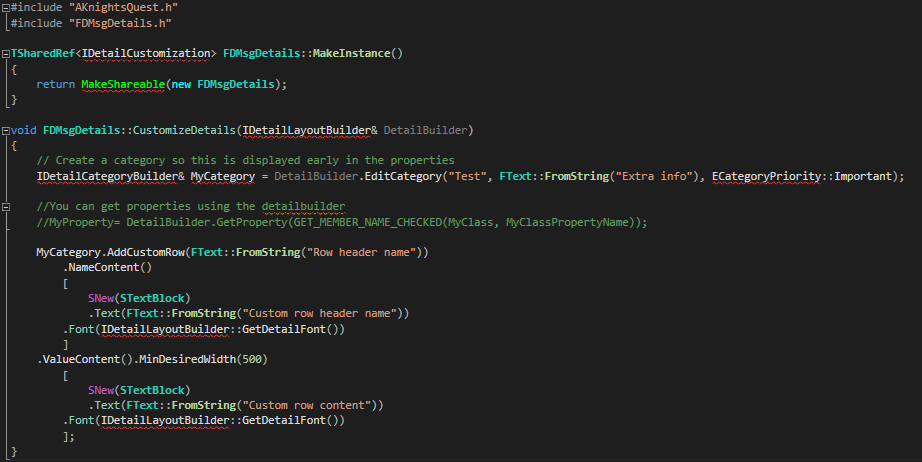
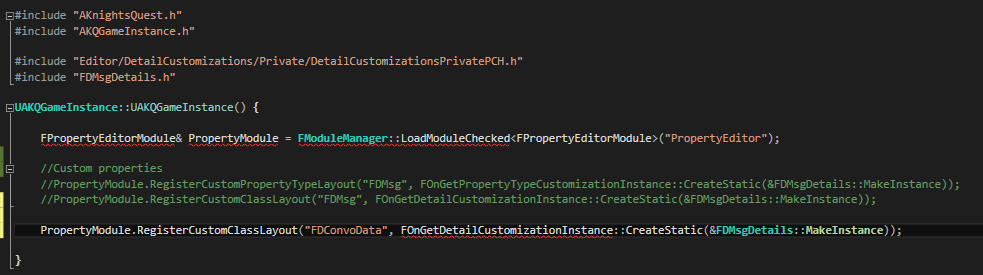
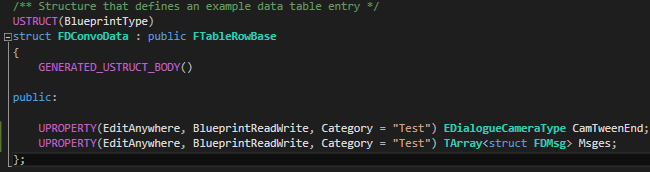
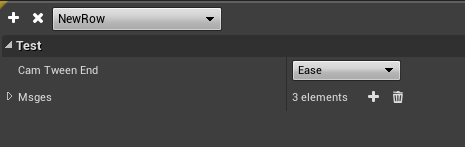
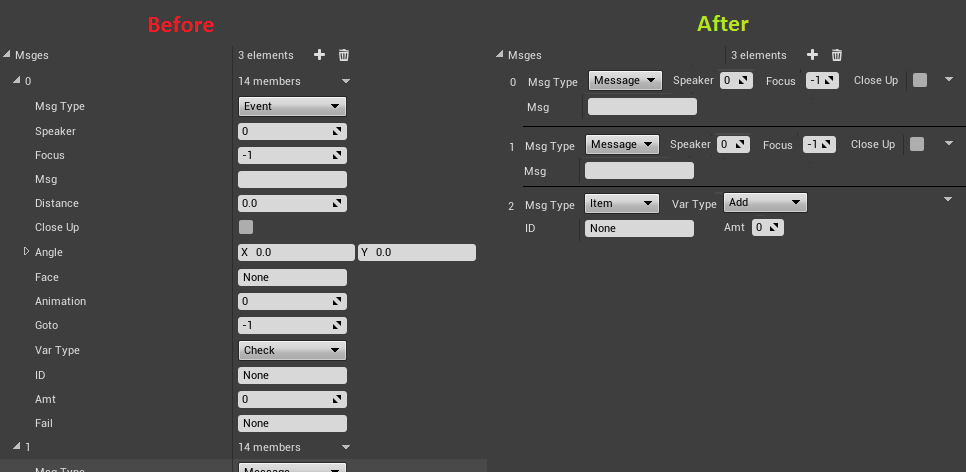
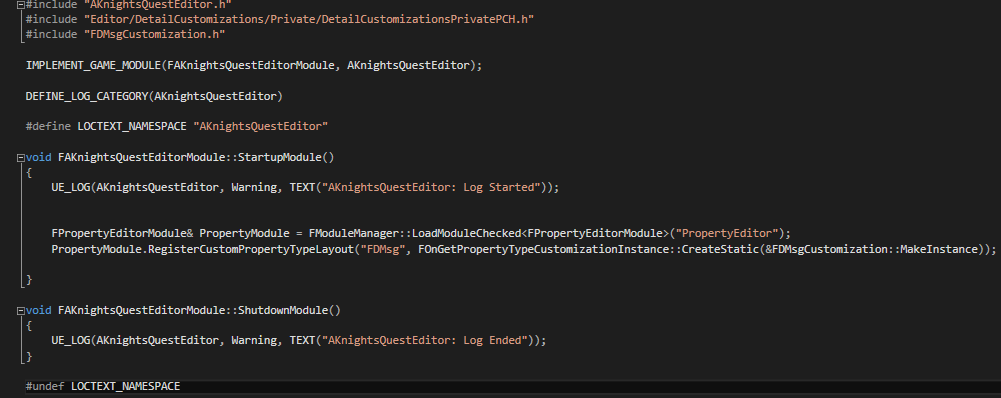
A.hinB.h, forward declaration is enough. Such as: